Blank slides are out. Today’s AI-native presentation apps can spin a full deck from a single prompt before your coffee cools. The category already generates US $6.7 billion in annual revenue (2025) and is on track to reach US $16 billion by 2032—a 14 percent CAGR. After testing more than a dozen platforms, we narrowed the field to five standouts. Each covers a different use case, yet PlusAI tops the list because it embeds an AI co-pilot right inside PowerPoint and Google Slides.
How we tested
We ran every platform through the same three-step drill:
- Speed lap. We asked each tool to create a 10-slide investor pitch for a plant-based protein startup and timed the draft.
- Edit stress test. We rewrote copy, swapped images, and regenerated slides to see how smoothly the AI accepted changes.
- Scorecard. We rated six factors: content clarity, visual polish, turnaround time, host-app integration, customization ease, and price-for-value, using a five-point scale.
This repeatable process turns opinions into comparable data and powers every ranking that follows.

PlusAI: best for PowerPoint and Google Slides users
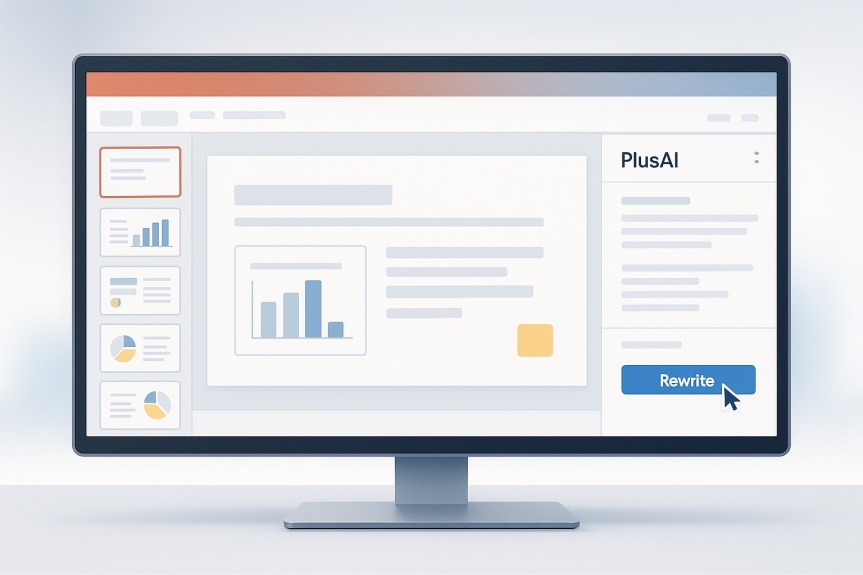
What it does.
PlusAI lives inside the slide software you already use, adding an AI side panel to both PowerPoint and Google Slides. You avoid export–import loops and skip learning a new interface.
Why it stands out.
Reviewers say the add-in “feels like an AI upgrade to tools you already know—you don’t need to learn a new platform, and your audience doesn’t need special links”. In our timed run, PlusAI drafted a 10-slide investor pitch in 54 seconds and let us rewrite any slide with a single click.
Design texture.
Templates lean business-clean, a good match for status updates and board decks. Because output remains a real .pptx or Slides file, you can still adjust masters, fonts, or animations manually.
Limits to note.
PlusAI inherits every quirk of its hosts: no custom canvas sizes beyond 16 : 9, and advanced cinematic transitions remain off-limits.
Cost.
Paid plans start at $10 per user per month (Basic) and $20 for Pro after a seven-day trial. That pricing puts generative AI within reach for most enterprise slide workflows.
Gamma: best for scroll-friendly storytelling

Format at a glance.
Gamma replaces the rigid 16 : 9 slide with a scrollable canvas that reads like a web page. Viewers can click through sections or simply scroll, so your story feels closer to long-form content than a deck.
Speed test.
In one recorded review, Gamma generated a 15-slide pitch in 48 seconds from a single prompt. That quick turnaround moves you from idea to shareable link in under a minute.
Why storytellers love it.
Headings, body copy, and full-width visuals land in a minimalist theme, and spacing adjusts automatically as you edit. Built-in analytics show where readers linger, and an AI image editor lets you revise graphics with plain-language commands.
Where it stumbles.
Board-room traditionalists may find the scrolling flow hard to click through. Offline presenting requires an export, which flattens interactive elements into static slides.
Cost.
The Plus plan starts at $8 per user per month when billed annually, removing Gamma branding and unlocking unlimited AI generations. A free tier covers light, occasional use.
Pitch: best for real-time team collaboration
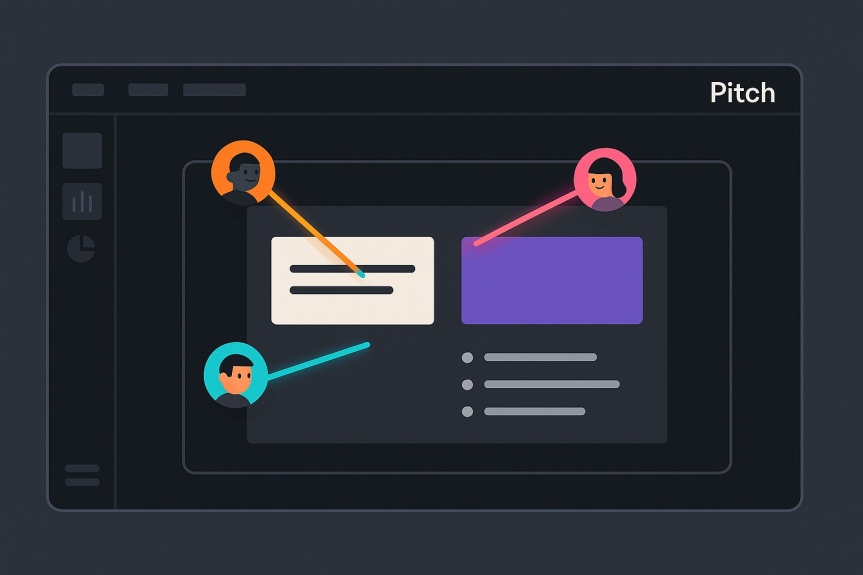
Pitch started as a designer-friendly PowerPoint alternative and later added a “Start with AI” button to draft first-pass decks. Teams stay for the live workspace: multiple cursors edit the same slide, comments appear in context, and link analytics show who lingered on each slide.
During our test, Pitch’s AI sketched a 12-slide product update in 75 seconds. Three teammates then reshuffled slides and rewrote copy at the same time, with no version-control headaches—an example of how AI-powered tools are transforming business presentations.
Design leans modern.
Bold color blocks, generous white space, and icon sets that feel conference-ready. The guardrails speed up consistency, but unconventional layouts may require another tool.
Pricing is straightforward.
A Free plan supports up to five members, and the Pro workspace is $25 per month for the first two seats, with extra editors at $19 each. If your priority is fast, in-browser co-editing plus viewer analytics, Pitch offers a low-friction option.
Beautiful.ai: best for automatic designer-quality layouts
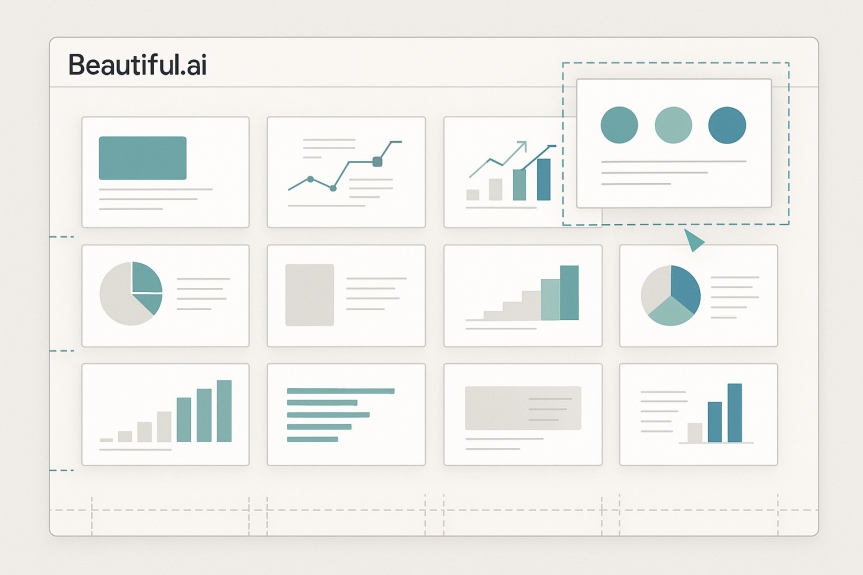
Beautiful.ai relies on a “Design AI” heuristics engine that enforces spacing, color contrast, and typography the moment you add content. In our trial, a 12-slide client-roadmap deck took 14 minutes, roughly one-third of our PowerPoint baseline.
Why does it feel polished.
Add a bullet, chart, or image and the layout rebalances automatically; fonts and brand colors remain locked, so off-brand slides never slip through.
Trade-off.
The same guardrails that protect consistency can limit creative exploration. If you need unconventional layouts or pixel-level control, you may look elsewhere.
Price.
The Pro tier starts at $12 per user per month when billed annually. Team workspaces cost $40 per user, adding shared template libraries and brand controls. A 14-day trial lets you test the workflow risk-free.
Tome: presentation features sunset in 2025

Tome once turned slide decks into interactive, share-as-link stories complete with video, live prototypes, and AI-generated images. In March 2025 the company shifted to sales-automation software and stopped new presentation creation. If you still have legacy decks, here is what the tool offered and why you may choose an alternative moving forward.
How it worked (legacy).
A single prompt produced a multi-page narrative—opener, tension, solution, and proof—while an AI image generator filled in visuals. Pages resized fluidly, and you could record voice-over so viewers heard your pitch in context.
Strengths for leave-behinds.
Because viewers scrolled at their own pace and analytics tracked page views, Tome worked well for emailed pitches and product explainers.
Key limits.
Decks exported only to PDF, not .pptx, so collaborators could not edit in PowerPoint. Live presenting on a projector also felt awkward when pages varied in length.
Pricing (legacy).
The Pro plan was $16 per user per month when paid annually, or $20 month-to-month.
What to use instead.
With presentation support gone, Gamma provides the closest web-style storytelling, while PlusAI or Beautiful.ai cover traditional slide workflows.
At-a-glance comparison
|
Tool |
Best for |
Stand-out strengths |
Key limits |
Entry price* |
|
PlusAI |
Staying in PowerPoint or Google Slides |
Native add-ins, one-click rewrite and remix, zero learning curve |
Limited by features inside PowerPoint or Slides |
$10 per user per month (Basic) |
|
Gamma |
Scrollable, web-style storytelling |
Generates decks in under 60 seconds, modern design, built-in analytics |
Scrolling flow can feel awkward in boardrooms |
$8 per user per month, billed annually (Plus) |
|
Pitch |
Real-time co-editing |
Live cursors, in-context comments, slide-view analytics |
Template guardrails restrict unconventional layouts |
$25 per month for the first two seats |
|
Beautiful.ai |
Auto-polished corporate decks |
Design AI rebalances every slide, brand-lock options |
Limited creative freedom |
$12 per user per month, billed annually (Pro) |
|
Tome (legacy) |
Interactive leave-behinds† |
Voice-over pages, rich embeds, scrollable canvas |
Export only to PDF; product sunset March 2025 |
$16 per user per month (legacy Pro) |
* Prices are billed annually for a single user unless noted.
† Tome ended new-presentation support on March 11, 2025; existing decks remain view-only.
Choosing the right AI deck builder
Think about three factors:
- Home base. If your organization lives in PowerPoint or Google Slides, AI presentation copilot PlusAI installs as an add-in and slips into the workflow with zero friction. Gamma or Beautiful.ai work best when you can share links or export PDFs.
- Presentation mode. Live meetings reward click-through control (PlusAI, Pitch, Beautiful.ai). Asynchronous decks shine in Gamma or legacy Tome, where readers scroll at their own pace and analytics track engagement.
- Collaboration tempo. Solo creators can choose any tool, but when multiple editors need to work together in real time, Pitch’s live cursors and shared asset libraries shorten review cycles.
Match these variables to your daily reality. The best tool is the one you barely have to think about.
Other promising tools worth a look
Decktopus AI (speed-first Q&A generator), SlidesAI.io (Google Slides summarizer), Canva Magic Design, Microsoft PowerPoint Copilot, Google Slides Gemini, and Prezi AI Presenter are all improving quickly. None match our top picks across every step today, but these AI Tools are worth watching if you already rely on those ecosystems.
Conclusion: The Best AI Deck Builder Is the One That Fits How You Work
AI presentation tools aren’t novelties anymore — they’re shaping how teams communicate, pitch, and report in real time. But like any productivity tool, fit matters more than flash.
If you already live in PowerPoint or Google Slides, PlusAI gives you serious leverage without leaving your current workflow. Prefer to share web-style stories? Gamma offers scroll-friendly polish with built-in analytics. Need fast teamwork and live co-editing? Pitch shines there. And for those who value bulletproof brand alignment, Beautiful.ai automates the design heavy lifting.
Ultimately, the “best” tool is the one that speeds you up without getting in your way. Start with one that matches your habits — then let the AI do the first draft, so you can focus on the final story.
Frequently Asked Questions
What is the best AI presentation software overall in 2026?
There’s no single winner for everyone, but in our testing, PlusAI came out on top for users who want AI directly inside PowerPoint or Google Slides. For web-style storytelling, Gamma led the pack, and Pitch offered the smoothest real-time collaboration.
Is AI presentation software better than traditional tools?
It depends on your goals. AI tools dramatically speed up first drafts and offer auto-layout, content generation, and design help. But traditional tools still allow more manual control. The best workflow often combines both — generate first, then refine manually.
Can I edit AI-generated slides afterward?
Yes. All the tools in our roundup allow post-generation editing. Some, like PlusAI and Beautiful.ai, let you rewrite or redesign individual slides with AI assistance, while others require manual tweaking.
Is there a free AI presentation tool I can try?
Several tools offer free tiers, including PlusAI, Gamma, and Pitch. However, most limit AI generations, export options, or branding removal until you upgrade to a paid plan.
Which AI presentation software works best with PowerPoint?
PlusAI is purpose-built to work inside PowerPoint and Google Slides, letting you generate, edit, and remix slides without switching platforms. It’s the best option for users already familiar with those ecosystems.
Are AI presentation tools safe for sensitive content?
It varies. Enterprise-oriented tools like PlusAI offer compliance with data security standards (e.g. SOC 2). Always review a tool’s privacy policy and terms if you're working with confidential information.






