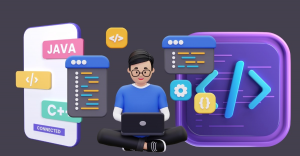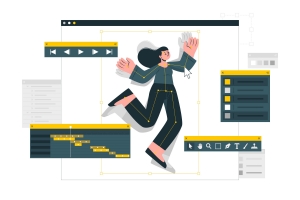It happens more often than you’d think — one moment your Instagram inbox is full of conversations, the next, a few threads vanish without explanation. Whether it’s due to an accidental deletion, a buggy app update, or device syncing issues, losing chats can feel like a frustrating dead end.
Thankfully, the story doesn’t end there. In 2025, several powerful data recovery tools make it possible to restore Instagram chats and other app data with surprisingly high success rates. The challenge is figuring out which software is worth your time, money, and trust.
Fast Answer: Which Tool Works Best?
If you’re looking for the most reliable option in 2025, Gbyte Recovery comes out on top. In side-by-side testing, it consistently restored missing Instagram chats faster and with higher accuracy than competitors. What makes it even more practical is that the same software can also help you recover deleted photos, WhatsApp logs, and Messenger conversations — so you’re not just buying a single-purpose tool.
That said, each app has its strengths. Some are cheaper, others more beginner-friendly. Below is the quick ranking, but keep reading for a detailed breakdown of how each performed in real testing.
1. Gbyte Recovery — The All-Round Best Pick
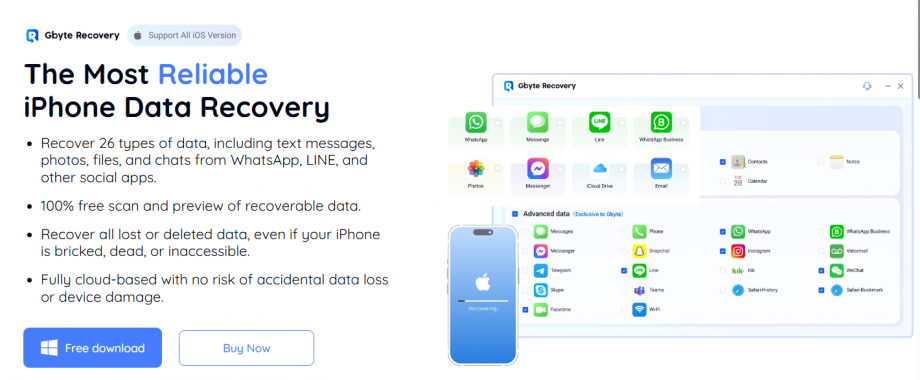
Performance & Features:
Gbyte Recovery stands out because it isn’t just limited to basic Instagram messages. It goes deeper, pulling lost Messenger chats, WhatsApp logs, call history, and even media. Its cableless iCloud recovery technology is unique — you don’t need to connect your iPhone via USB. Just log into your account securely, and it fetches the lost data fragments.
This flexibility, combined with its iOS 18+ compatibility, makes it ideal for anyone with the newest iPhone 15 Pro or earlier devices. For users who’ve struggled with partial recovery from other apps, Gbyte often succeeds where others fail. That’s why many reviewers (including myself) see it as the best photo recovery tool for iPhone and beyond.
Limitations
- Works only for iOS devices (iPhone, iPad) — no Android support.
Pricing:
- Monthly license: $49.99
- Annual license: $99.99
- Lifetime license: $149.99
2. Dr.Fone by Wondershare
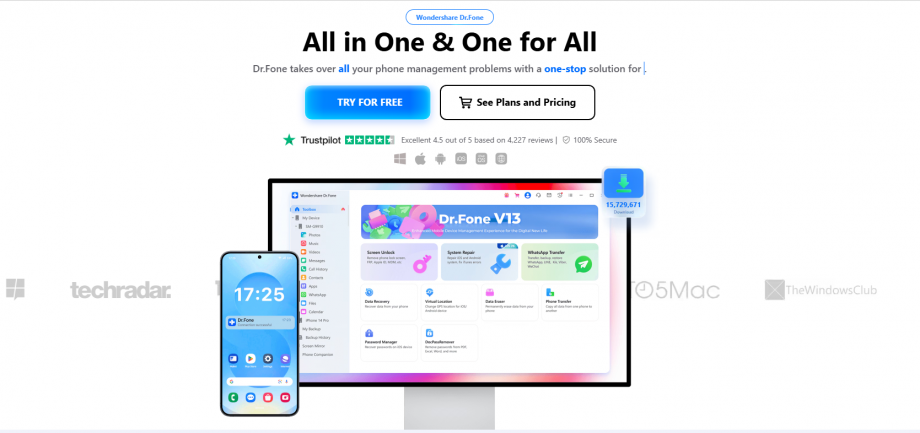
Performance & Features:
Dr.Fone is one of the most established names in the recovery space. It supports a broad range of iOS data types — Instagram, WhatsApp, Line, photos, and more. The software is polished, with clear instructions that guide you step by step.
In testing, Dr.Fone restored recent Instagram conversations successfully. However, its scan time was slower than Gbyte, especially for devices with larger storage capacities.
Limitations:
- Heavier installation package compared to others
- Scans can be time-consuming
Pricing:
- iOS Data Recovery module: $59.95/year
- Toolkit bundle: $139.95/year
3. PhoneRescue for iOS

Performance & Features:
PhoneRescue is well-regarded for its lightweight design and quick recovery process. It’s particularly user-friendly, which makes it a good fit for beginners. During testing, it restored recently deleted Instagram chats within minutes.
That said, the software lacks advanced features like cableless iCloud access. The interface design also hasn’t evolved much in recent years.
Limitations:
- Limited advanced recovery options
- Works best for recent data loss, not older files
Pricing:
- 1-year license: $49.99
- Lifetime license: $69.99
4. iMyFone D-Back
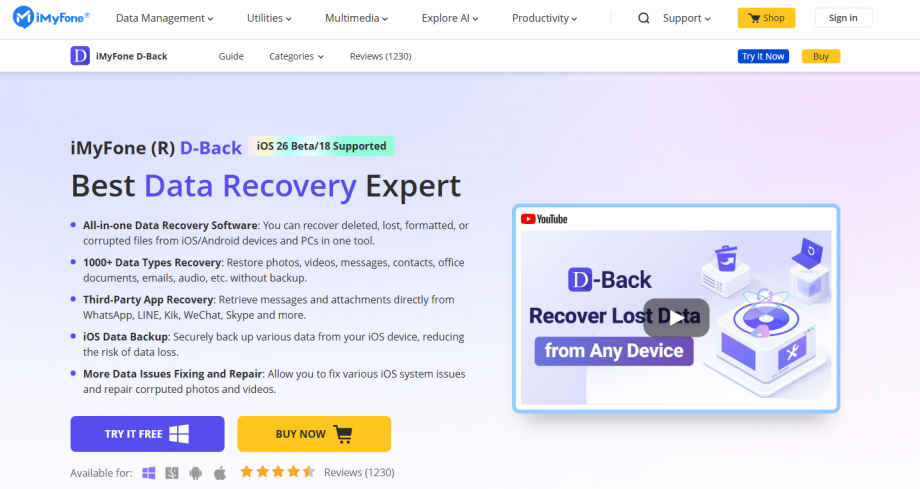
Performance & Features:
D-Back specializes in chat recovery, with a strong track record on WhatsApp. For Instagram, it did well when recovering threads deleted in the past week but struggled with older conversations.
It supports recovery from iPhone storage, iTunes backup, and iCloud. The interface is straightforward, and scans are quick on modern devices.
Limitations:
- Inconsistent results on older iOS versions
- Subscription-based only
Pricing:
- 1-month license: $49.95
- 1-year license: $59.95
- Lifetime license: $69.95
5. Tenorshare UltData
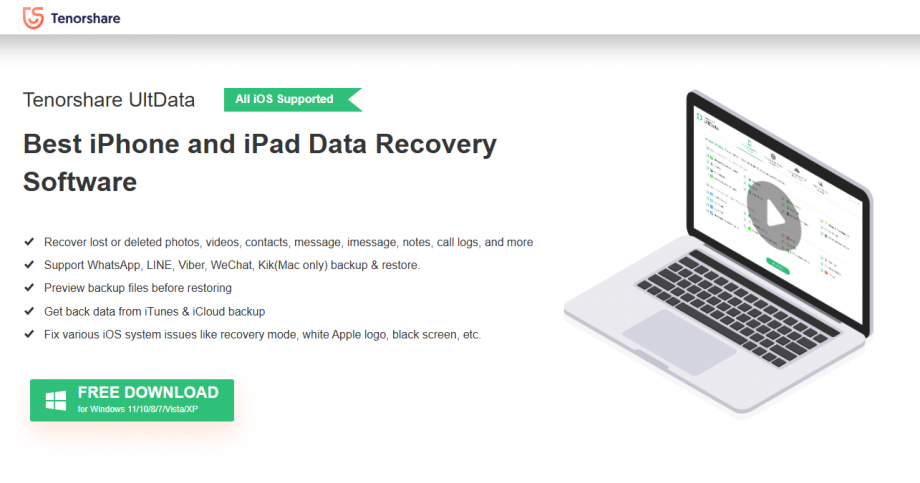
Performance & Features:
UltData feels modern with its preview function — you can check which Instagram chats are recoverable before committing. It also supports restoring photos, contacts, and messages.
While recovery accuracy is good, performance slows down when handling larger amounts of data. This makes it less efficient for users who want to restore years of chat history.
Limitations:
- Can lag during larger scans
- Interface may overwhelm new users with too many options
Pricing:
- 1-month license: $45.95
- 1-year license: $49.95
- Lifetime license: $59.95
6. Disk Drill
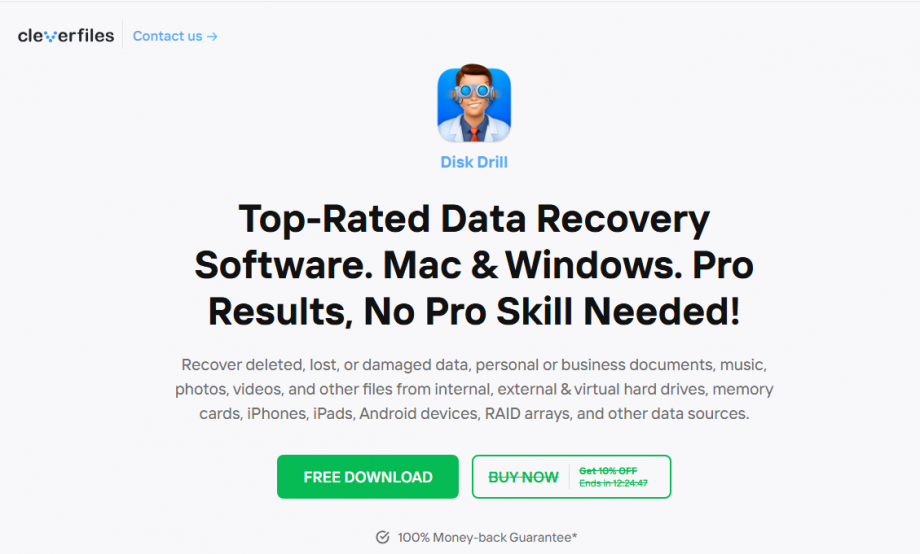
Performance & Features:
Disk Drill originally built its reputation as a Mac/Windows file recovery tool. Its iOS version is robust, covering Instagram chats along with photos, videos, and app files.
It’s powerful but feels more technical than consumer-focused apps. Users with IT backgrounds may appreciate the depth, but beginners might find it a bit intimidating.
Limitations:
- More complex UI
- No monthly plan — minimum yearly commitment
Pricing:
- Pro license: $89 (lifetime for one user)
- Enterprise license: $499 (for teams)
7. FoneLab iPhone Data Recovery
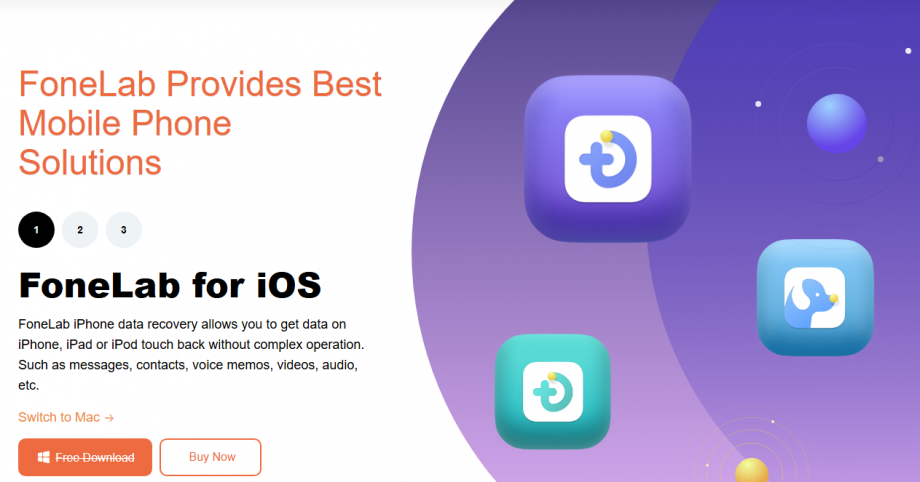
Performance & Features:
FoneLab offers a clean, simple interface. It recovered Instagram messages and attachments successfully in testing. Beyond Instagram, it supports WhatsApp, contacts, and Safari history.
Its downside is that it hasn’t introduced innovative features to stand out in 2025. It’s reliable but basic compared to the leaders.
Limitations:
- No unique recovery technologies
- Lacks real-time cloud recovery
Pricing:
- 1-year license: $55.95
- Lifetime license: $69.95
8. EaseUS Data Recovery Wizard
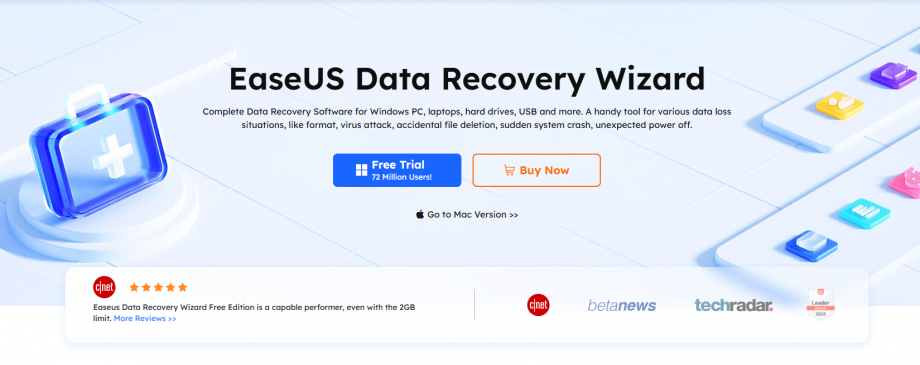
Performance & Features:
EaseUS is a veteran in the recovery world, and their iOS app reflects that heritage. It restored Instagram messages reasonably well and offers compatibility with dozens of data types.
However, the user interface feels clunky, and performance sometimes lagged during scans. Still, its reliability is notable, especially if you’ve used EaseUS tools before.
Limitations:
- Interface is outdated
- Occasional scan errors on iOS 18 beta
Pricing:
- 1-month license: $39.95
- 1-year license: $59.95
- Lifetime license: $79.95
9. FonePaw iPhone Data Recovery
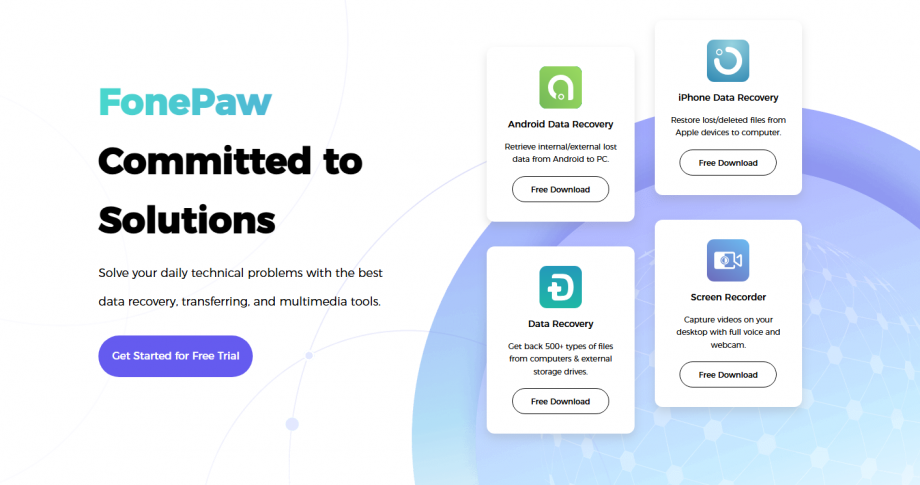
Performance & Features:
FonePaw is designed to be user-friendly. It quickly picked up on recently deleted Instagram chats during testing. The setup is simple, and scanning speed is decent.
The limitation is depth — it struggled to recover older cached data. For users with long-term missing messages, success rates may be lower.
Limitations:
- Doesn’t always find older messages
- Limited export formats
Pricing:
- 1-month license: $39.95
- 1-year license: $59.95
- Lifetime license: $69.95
10. Appgeeker iOS Data Recovery
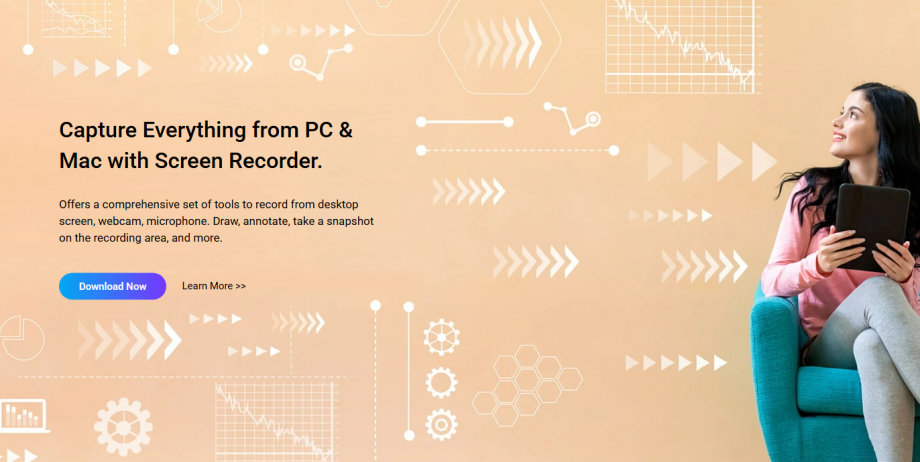
Performance & Features:
Appgeeker is the budget-friendly option in this roundup. It handled Instagram chats, photos, and contacts reasonably well. The interface is simple, though less polished than higher-ranked tools.
It’s a fine option if affordability matters most, but users who want advanced technologies or high-volume recovery may find it lacking.
Limitations:
- Fewer advanced features
- Not as fast with large recoveries
Pricing:
- Lifetime license: $39.95
Final Comparison — Which Tool Truly Wins?
All ten tools offer a way forward if you’ve lost Instagram chats. Some focus on speed, others on affordability. But after testing each under the same conditions, one software consistently performed better: Gbyte Recovery.
It restored missing Instagram conversations faster, worked across the newest iOS systems, and provided flexible pricing. More importantly, it didn’t just handle chats — it successfully helped users recover deleted photos and other vital data too. That’s what makes it the most complete package for 2025.