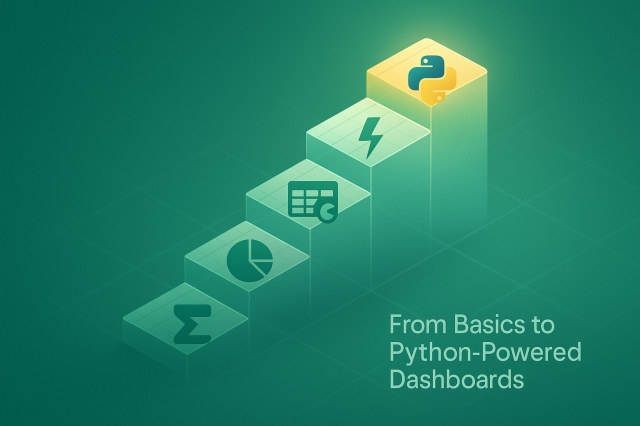Microsoft Excel powers budgets, reports, and ad-hoc analysis across every department through excel. ONLC calls it a “resource for data analysis, reporting, and strategic decision-making.” Yet Udemy’s bestseller “Excel from Beginner to Advanced” already counts 1.6 million learners, and new playlists and bootcamps appear daily. Which option fits your skill level and career goals?
This guide cuts through the clutter. You’ll get:
- a skills ladder from basic formatting to Python-driven dashboards
- 2025 training trends—Power Query, dynamic arrays, MOS exams
- a quick-fire checklist to size up any provider
We’ll also spotlight the CPD-accredited GoSkills Excel Course, showing you how to turn every spreadsheet into a repeatable, career-boosting model.
Understanding Excel Skills:
Basic skills
Basic (or “beginner”) Excel skills revolve around three building blocks:
- Navigation and formatting: New users practice shortcut keys (Ctrl + Home, Ctrl + End) and apply cell-style menus to format currency, dates, and percentages, cutting mouse travel time in half.
- Core formulas: Functions such as SUM, AVERAGE, MIN/MAX, and COUNT turn raw numbers (for example, a 12-month expense list) into quick totals or averages without a calculator.
- Pattern tools: Features like AutoFill and Flash Fill replicate formulas or continue series automatically, reducing repetitive typing and entry errors, according to Geeky Gadgets.
At this stage, visual output stays simple: a column chart that converts rows of sales figures into a single-glance trend. Master these fundamentals and you’ll be ready for the pivot tables and data models that follow.
Intermediate skills
Intermediate Excel turns basic arithmetic into pattern-finding power. Three upgrades define this tier:
- PivotTables for instant analysis: According to a 2025 industry survey, teams who automate reporting with PivotTables cut preparation time by 50 percent. Slicing thousands of rows by region or product uncovers trends a static chart hides.
- Modern lookup functions: Microsoft’s newer XLOOKUP runs faster than legacy VLOOKUP and works right-to-left, eliminating column-index errors and easing maintenance.
- Rule-based highlights: Conditional formatting flags outliers the moment fresh data lands, so risky variances never slip through.
Master these tools and your workflow changes: you clean messy exports, join tables, and build charts that refresh automatically. Reports that once took eight hours compile in under four, freeing you to ask why the numbers move instead of where they are. Nail these controls and you’re ready for the advanced runway into automation, data modeling, and dynamic dashboards.
Advanced skills
At the advanced tier, Excel begins to feel like a lightweight analytics stack.
- Power Query for data ingestion: According to Microsoft documentation, Power Query connects to more than 150 data sources (SQL, Salesforce, JSON APIs) and applies repeatable transformations you can refresh with one click.
- Power Pivot for data modeling: Microsoft states that you can import and analyze millions of rows in a compressed Data Model without crashing your laptop. Add DAX measures to answer complex questions such as gross margin per channel or year-over-year growth faster than array formulas.
- Automation shortcuts: Recorded macros remove repetitive clicks, while VBA scripts turn multi-step month-end tasks into a single button press.
- Modern formula engine: Dynamic arrays plus LET and LAMBDA functions allow self-documenting formulas that recalculate thousands of rows at once.
- Python in Excel: Microsoft announced on 22 August 2023 that built-in Python integration runs pandas data frames directly in a cell without add-ins. Analysts can generate Seaborn visuals or SciPy forecasts and keep the entire workflow inside one workbook.
Master this toolkit and colleagues will call you when data bottlenecks appear. Each capability builds on your existing skills, so the climb remains ambitious but reachable.
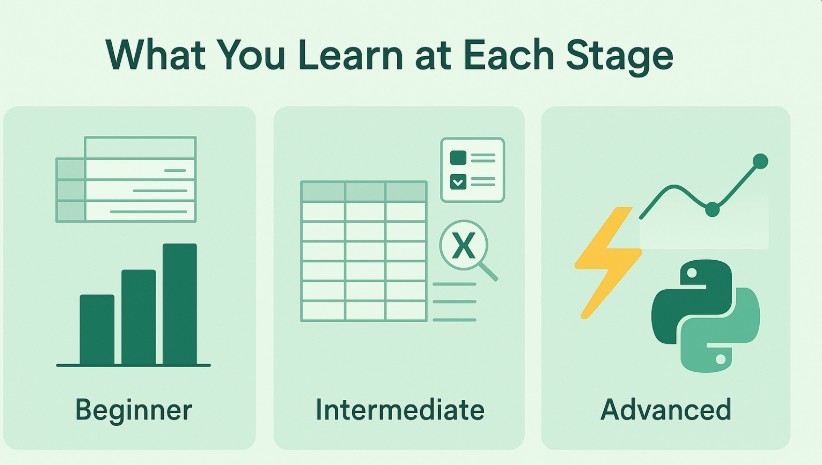
Trends shaping modern Excel training
Excel skills amid AI-driven automation
Artificial intelligence now pulls data, builds forecasts, and even writes code, yet 14.7 percent of global finance-manager job ads in 2023 still listed Microsoft Excel (Lightcast, Digital Skills Outlook 2024). Employers may automate data pulls, but they still need analysts who can open a workbook, trace an error, and rebuild a formula in minutes. That mix of machine speed and human troubleshooting keeps Excel near the top of skills-focused hiring checklists; LinkedIn reports that job posts mentioning specific skills attract almost 20 percent more applicants than those that do not.
ONLC Training Centers calls Excel a “vital skill that powers careers” because it complements, not competes with, AI tools. As automation spreads, advanced users become even more valuable, especially those fluent in dynamic arrays, PivotTables, and data-modeling add-ins that AI routines depend on. In short, AI accelerates the work, while Excel expertise explains the numbers.
Advanced topics in demand
Excel’s toolset expands every year, and today’s standout courses keep pace. Learners now expect deep dives into Power Query for data cleansing and Power Pivot for memory-friendly modeling. They also want to automate routine tasks with VBA or Office Scripts, freeing their brains for higher-value analysis.
The biggest shake-up arrived in August 2023, when Microsoft announced native Python in Excel. Overnight, the grid turned into a full-scale data-science notebook, capable of running pandas data frames and Matplotlib charts right beside standard formulas.
Courses rushed to respond, weaving Python-driven forecasting and machine-learning snippets into their syllabi. If you’re eyeing an “advanced” badge, make sure the syllabus mentions these newer integrations. They separate yesterday’s power user from tomorrow’s data partner.
Choosing the right learning path
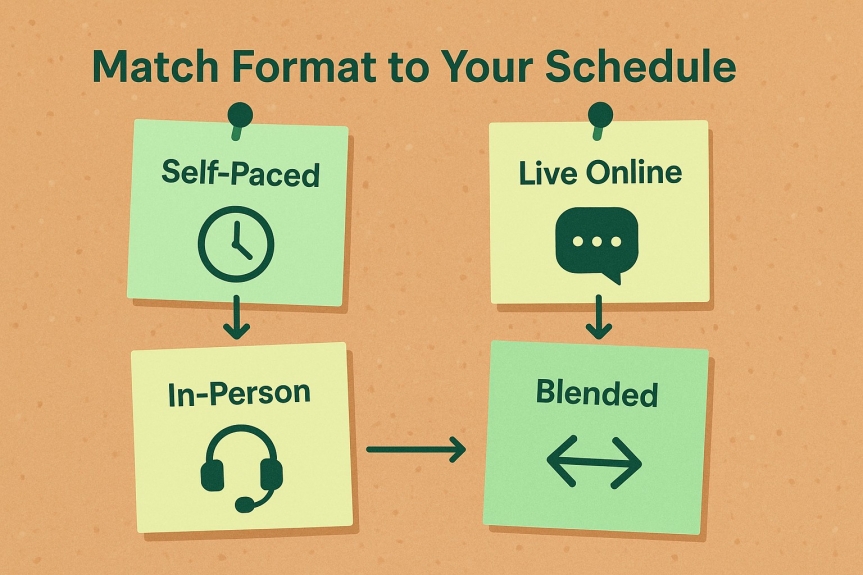
Self-paced online courses
Self-paced Excel courses let you learn at your peak focus, whether 6 am coffee or a late-night review. A study of 92 MOOCs found that lecture videos under 10 minutes boost completion rates by 16 percent, so top platforms slice lessons into micro-segments. You watch a three-minute demo on SUMIFS, complete the worksheet, then mark the module done.
Brief doesn’t mean basic. Quality programs add quizzes, downloadable projects, and moderated discussion boards where instructors respond within 24 hours. According to Coursera, the platform now offers 200,000 bite-sized “Clips” that learners finish in under 10 minutes.
Choose a self-paced path if your schedule changes week to week or if you learn best by pausing, rewinding, and tinkering until the formula works. It delivers on-demand training with helpful guardrails, making it the quickest option for motivated learners who want Excel skills without attending a live session.
Live online classes and virtual workshops
If you learn best through conversation and scheduled checkpoints, a live virtual cohort can beat solo study. Industry data shows self-paced MOOCs average 4–15 percent completion, while cohort-based programs reach up to 80 percent. The structure helps: you log into Zoom on set days, share your screen as the instructor guides a PivotTable demo, and receive feedback before you click “save.”
A typical live Excel bootcamp meets two evenings a week for six weeks. Homework arrives by email, chat threads collect peer tips, and progress dashboards display whether you uploaded the Power Pivot assignment. The social pressure feels like a gym class; miss a session and classmates notice.
Choose a live workshop if you want immediate answers, enjoy discussion, or struggle to carve study time from a busy calendar. Calendar invites become appointments with your future skill set, and cohort energy keeps motivation high well past the first roll call.
In-person classroom training
Face-to-face Excel workshops trade flexibility for focus. A typical two-day ONLC Excel Power User course costs about $795 and runs eight hours per day, according to its 2025 public schedule. With phones silenced and a trainer within arm’s reach, you move from shortcut keys to nested IF statements before lunch, then build PivotTables and slicers by late afternoon.
The intensity pays off. Learners practice constantly, receive instant corrections, and leave with a network of peers tackling similar data challenges. Training Magazine’s 2024 Industry Report states that corporate classroom training averages $774 per learner. Even so, the distraction-free setting often builds muscle memory faster than self-paced study.
Choose an in-person Excel workshop if you want real-time coaching, can block consecutive days away from work, and prefer hands-on labs over video pause buttons. The concentrated environment can shrink a long learning curve into a focused two-day experience.
Free resources vs. structured courses
A Google search for “free Excel tutorial” returns more than 70 million results, and YouTube’s top Excel playlist, Simon Sez IT’s 12-hour Excel 365 tutorial, has surpassed 4 million views. Free videos shine at quick fixes: type How do I freeze panes? and find an answer in 90 seconds.
The trade-off is coherence. Class Central reports that self-directed MOOC completion rates hover between 2 and 7 percent because content lacks sequence and external accountability. Without workbooks that mimic real company data, many viewers learn what a function does but struggle to apply it on the job.
Structured courses solve that gap. They present topics in order, supply graded projects, and issue a shareable certificate that employers can verify in one click. Coursera notes that job listings mentioning verified certificates attract 20 percent more recruiter views than those without them.
Use free content as seasoning—perfect for quick fixes or extra drills. When your goal is a full skill upgrade, invest in a structured Excel course that guides you end to end, complete with practice files and a certificate you can showcase on LinkedIn.
Blended learning paths and fitting study into real life
Most professionals can’t step away for a 40-hour bootcamp, yet self-paced videos alone seldom cover every skill gap. Blended plans that combine asynchronous videos, live cohorts, and occasional in-person workshops fill this middle ground. A 2024 study in the Journal of Education & e-Learning Research found that students in a synchronous-plus-asynchronous blend reported 25 percent higher satisfaction and engagement than peers in single-format courses.
Design your blend around two variables:
- Urgency. Need PivotTables for a promotion interview next month? Pair a four-week live bootcamp with nightly video drills.
- Timeline. Aiming for well-rounded mastery over 12 months? Combine a self-paced course with quarterly coaching calls for steady progress.
Block study windows on your calendar and protect them like client meetings. When motivation dips, swap a YouTube clip for a weekend workshop or schedule a tutor session if DAX still feels opaque. Consistency—more than any single format—turns Excel learning into habit, and habits build results faster than rushed cram sessions.
Best basic-to-advanced Excel courses
Below is a quick tour of reputable options that bundle beginner through expert material into one clear path. We’re not ranking them—each shines for a different type of learner.
GoSkills Excel Course - Excel Beginner to Advanced

Why it stands out
Lessons are intentionally bite-size, which keeps momentum without feeling overwhelming. CPD accreditation adds credibility to each step, and the downloadable practice files make it easy to apply what you learn right away.
Learning arc
You begin with cell basics, then build into dynamic arrays before moving on to Power Query and dashboards. The progression is smooth, so you don’t feel like anything crucial was skipped.
Best for
Learners who want a clearly mapped, self-paced track with strong guardrails. It’s structured from day one through the final dashboard, which helps you stay consistent.
Udemy — Excel from Beginner to Advanced (Kyle Pew)
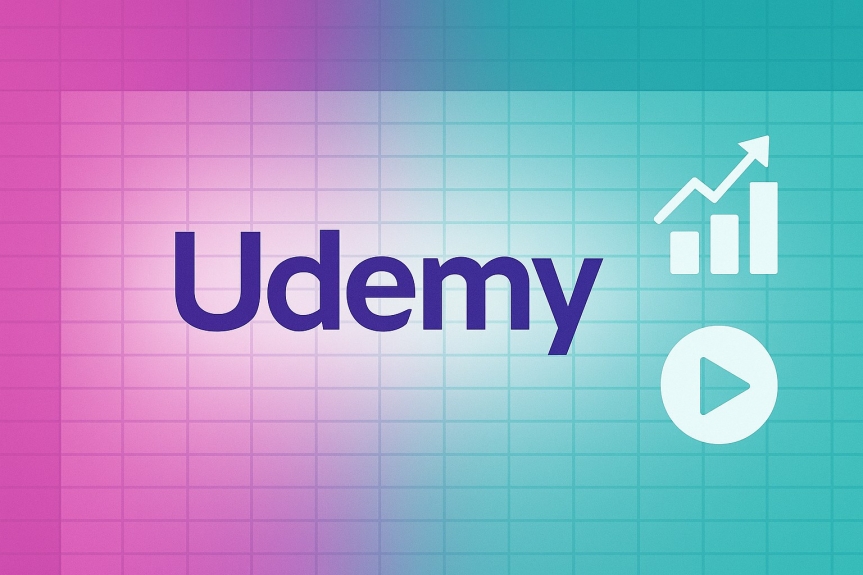
Why it stands out
This evergreen bestseller bundles 5+ hours of video with dozens of projects, so you’re learning and practicing in tandem. The balance of instruction and hands-on work keeps concepts from fading.
Perk
Lifetime access means you can dip back in whenever Microsoft adds new functions. It stays useful long after your first pass through the material.
Best for
People who want a single course they can replay for refreshers. If you like revisiting topics at your own pace, this setup fits nicely.
LinkedIn Learning — Master Microsoft Excel Path

Why it stands out
It’s a curated sequence that stitches together short courses from recognized instructors, so each step builds logically on the last. You’re never guessing what to learn next.
Perk
Progress badges sync to your LinkedIn profile automatically. That makes each milestone visible to recruiters without extra effort on your part.
Best for
Professionals who want learning that doubles as a public signal of skills. If showcasing progress matters, this path aligns well.
Coursera — Excel Skills for Business Specialization (Macquarie University)

Why it stands out
The academic approach blends video lectures with graded assignments, giving structure beyond pure self-study. It feels like a classroom rhythm you can follow.
Structure
Weekly deadlines keep you on pace, while peer-reviewed projects mimic workplace scenarios. You’ll practice turning lessons into deliverables under light time pressure.
Best for
Learners who prefer university-style pacing and accountability. If you do better with due dates and assessed work, this hits the mark.
edX — UBCx Excel for Everyone Certificate
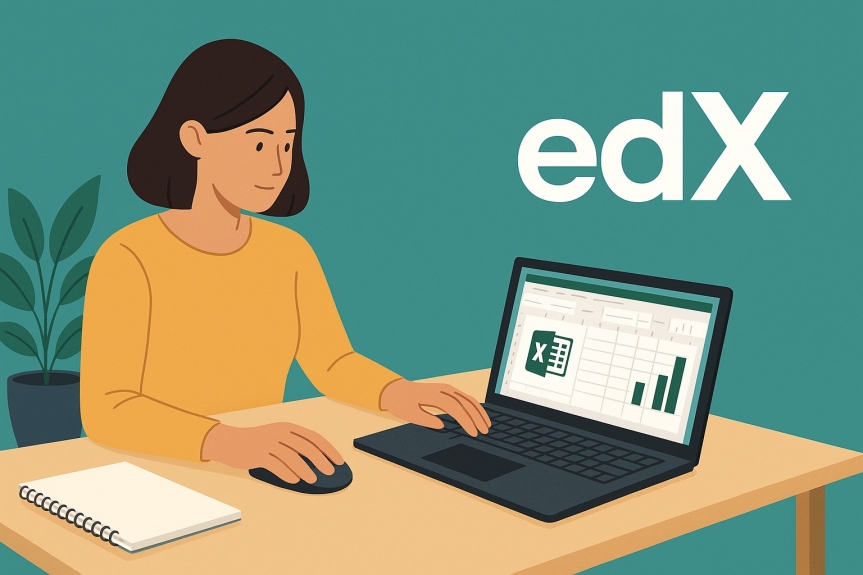
Why it stands out
Three microcourses—foundations, data management, and analysis—stack into a professional credential. You always know which piece comes next.
Access options
You can audit for free to explore the content first. When you want formal recognition, pay for graded assessments and a verified certificate.
Best for
Credential seekers who like modular progress. It’s a tidy path if you want a recognized outcome without guessing the sequence.
YouTube — Long-Form Playlists

Why it stands out
10+ hour tutorials cover the full spectrum at no charge, so you can roam from fundamentals to advanced topics freely. It’s a low-commitment way to explore.
Use case
Great for sampling tougher material before investing in paid training. You can also park on a single topic and binge when you have time.
Best for
Self-directed learners who want flexible, cost-free deep dives. If you like exploring at your own speed, this is an easy on-ramp.
Use this mini lineup as a starting grid, then cross-check each pick against the evaluation checklist we just covered.
Key factors to consider when selecting a course
Curriculum content and depth
Open the syllabus before you spend a dollar. A “basic-to-advanced” track should cover, at minimum, formulas, charts, data cleansing, automation, plus new features such as VLOOKUP and dynamic arrays. Modern syllabi also list Power Query (more than 150 connectors as of 11 September 2025) and Python in Excel released 22 August 2023. If those topics are missing, the material is already dated.
Version cues help. Screenshots from Excel 2013 signal older content; look for “Microsoft 365” or “Excel 365” in lesson titles as proof the instructor updates videos when features launch.
Pacing matters too. Courses that drop macros in week 1 overwhelm beginners, while tracks that linger on cell coloring for hours bore power users. A strong path layers basics, then intermediate topics, then advanced work, each reinforced with downloadable files you can explore at your own speed.
Instructor expertise and reputation
Great content needs a qualified guide. Search the instructor on LinkedIn; Excel MVPs and Microsoft Certified Trainers display those badges near their names. Crowd signals help as well: Udemy’s “Excel from Beginner to Advanced” lists 1.6 million learners and a 4.7-star average. Read low-star reviews to spot pacing gaps or dated examples the overall rating can hide.
Niche schools often update faster than broad marketplaces. When Microsoft shipped Python in Excel, vertical providers like GoSkills added lessons within six weeks, while some all-purpose sites still have not.
Certification and accreditation
If you need Continuing Professional Development (CPD) credits, look for the CPD logo. If you plan to sit for MOS, confirm the course maps to MO-210 or MO-211 objectives. To compare today’s most reputable advanced Excel certification courses for 2025, including costs, exam-voucher bundles, and syllabus depth, see this independent roundup. CPD hours often renew annually, whereas an MOS badge never expires for the tested version, so plan future learning and costs accordingly.
Learning format and support
Hands-on beats passive watching. Choose courses that pair videos with spreadsheets, quizzes, and mini-projects. Coursera’s “Excel Skills for Business: Essentials” offers 26 hours of content, 40 quizzes, and a shareable certificate.
Responsive help matters. A forum reply within 24 hours or a weekly live Q&A prevents you from getting stuck. Searchable transcripts and offline playback also save minutes every study session.
Pacing, flexibility, and long-term access
Self-paced platforms list total video hours up front, while live cohorts post replays within 24 hours. Decide whether you need lifetime access for later reference or a 90-day sprint that forces focus.
Mobile apps add surprise study windows; a commute can become a quick review session for INDEX-MATCH syntax.
Cost and value
Ignore sticker shock; compare hours, depth, support, and credential weight. A $65 Udemy course with lifetime access can beat a $300 video-only bundle with no projects. At the other end, Training Magazine’s 2024 report places average classroom training at $774 per learner. Many providers include MOS vouchers and small-group coaching at that price.
If you seek reimbursement, show managers the return on investment: hours saved during reporting, faster close cycles, or eligibility for analyst roles.
Provider credibility
Check tenure. A “Microsoft Certified Partner” or Institute of Management Accountants endorsement signals strong quality control. Scan the provider’s blog or YouTube feed; frequent posts on new Excel features indicate the curriculum evolves with the software.
Conclusion
Excel is the language of business so your goal for 2025 should be fluency with purpose. Start by mapping yourself to the skills ladder then choose a format that matches your calendar and learning style—self-paced for flexibility, live cohorts for accountability, in-person for fast, focused gains, or a blended plan to balance all three. Use the quick-fire checklist to vet curricula for modern essentials like dynamic arrays, Power Query, and (if relevant) MOS exam alignment—and confirm that Python in Excel is on the roadmap before you commit.
From there, pick the path that fits your outcome. Finally, put the learning on rails: block study windows, track one measurable win per week (a refreshed report, a cleaner dataset, a faster close task), and archive each project as a portfolio artifact. Do this, and by the time the next feature lands, you won’t just use Excel—you’ll turn every workbook into a repeatable, career-boosting model.