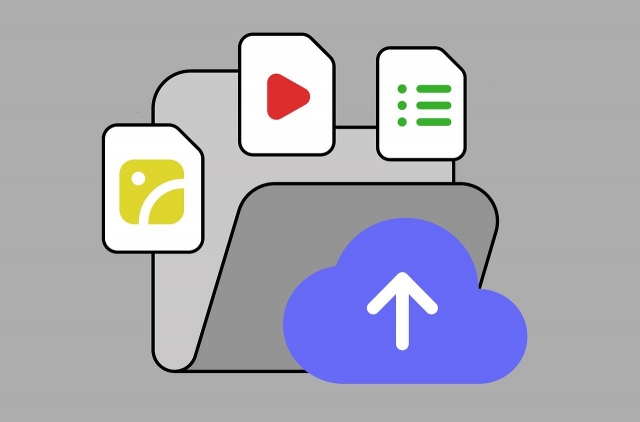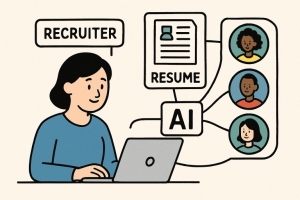Ever felt like coding is a bit too stuck in the past? You're not alone. Managing files, staying in sync with your team, and handling endless code updates can feel like juggling too many balls at once. But what if there was an easier way? What if you could access your projects anytime, anywhere, and even collaborate with your team in real time?
That's where cloud integration for JavaScript HTML editors comes in. It's what you can call a true trump card in web development. Let's have a deeper look into why mixing these two is the secret sauce for better, faster, and easier coding.
Benefits of integrating JavaScript HTML editors with cloud services
Before we get into the tech stuff, let's keep it real: this integration makes life easier. Here's how it works:
Real-time collaboration features
Imagine coding with your team where everyone's updates show up instantly. With cloud-syncing editors, you can do just that. No more back-and-forth email chains or worrying about overwriting someone else's work. This real-time code collaboration is like having everyone in the same room, even if you're all on different continents. It keeps the workflow fast and smooth, helping distributed coding teams knock out tasks more efficiently.
Access from anywhere
Stuck without your laptop? No problem. With cloud storage for code, you can access your projects from any device, whether you're at home, on a flight, or sipping coffee at a cafe. It's like carrying your entire dev setup in your pocket. And with web-based development environments, you can jump back into your work whenever, wherever. No more “Oh no, I left it at the office” moments.
How to integrate JavaScript HTML editors with cloud platforms
Integrating your JavaScript HTML editors with cloud platforms can sound intimidating, but it's simpler than you think. Let's break it down step by step:
- Choose a cloud service: First, pick a cloud platform that supports online code editors. Popular options include AWS, Google Cloud, and Microsoft Azure, all of which offer cloud-based development environments.
- Set up the environment: Once you've chosen your platform, configure your cloud-enabled development kits. These kits ensure seamless connections between your HTML editor and the cloud service, allowing real-time syncing.
- Upload your project: Import your existing code or start fresh using cloud storage for code. The cloud ensures your projects are backed up, and versions are tracked through code version control systems.
- Sync the editor: Link your JavaScript HTML editor to the cloud for real-time code synchronization. This step ensures that any changes made on one device are instantly available everywhere.
Security considerations in cloud integration
Security is key when you move your code to the cloud. Here's what you need to keep in mind:
- Data encryption: Always use secure cloud coding by enabling data encryption. Whether your code is in transit or at rest, encryption keeps it safe from hackers.
- Access control: Limit who can access your projects using multi-user coding platforms with role-based permissions. Only trusted developers should have access to critical code.
- Compliance standards: Ensure your platform complies with industry standards, such as GDPR or HIPAA, when handling sensitive data. Cloud editor security features should meet all necessary regulations.
- Backups: Set up automatic cloud backups for HTML projects to prevent data loss. Regular backups provide a safety net in case something goes wrong.
Examples of cloud-integrated JavaScript HTML editors
When it comes to cloud-integrated JavaScript HTML editors, there are several standout tools that simplify web-based development and improve workflow efficiency. Let's look at a few leading options:
Froala
Froala is an industry favorite, offering a cloud-enabled development kit that supports real-time collaboration and remote coding tools. With its sleek interface, you can easily edit and sync projects across multiple devices. Froala's cloud services for developers make it easy to manage code versions and collaborate with team members.
CodePen
CodePen is another powerful option for cloud-based coding. It allows developers to work on projects from anywhere, offering multi-platform coding environments. You can quickly create, share, and test code in the cloud, making it a go-to for those who need real-time code synchronization.
StackBlitz
StackBlitz stands out for its ability to create cloud-based web projects. With integrated cloud storage for code and online code editors, StackBlitz provides a smooth development experience, especially when working with large teams.
These tools offer cloud scalability for coding, meaning you can scale your project as needed without worrying about storage or performance issues. Whether you're working solo or managing a distributed team, cloud-integrated HTML editors like these simplify the process while keeping things secure.
Conclusion
JavaScript HTML editors paired with cloud technology bring a whole new level of flexibility and power to web development. You can access your projects anytime, work with your team in real time, and never worry about being tied to one device. It's not just about coding—it's about speeding up workflows and boosting creativity.
Tools like Froala are paving the way for developers to create, share, and refine projects effortlessly. As cloud solutions continue to reshape the web, you can expect even more freedom and collaboration in your future projects. The sky's truly the limit!
FAQs
What are the key benefits of using cloud-integrated HTML editors?
Cloud-integrated editors allow real-time collaboration and access from anywhere, improving efficiency and flexibility.
Is it secure to store code in the cloud?
Yes, many cloud-based platforms offer robust security features to protect your data.
Can I collaborate with others using cloud-integrated HTML editors?
Absolutely! Cloud-based editors are designed for multi-user environments, making collaboration easy.