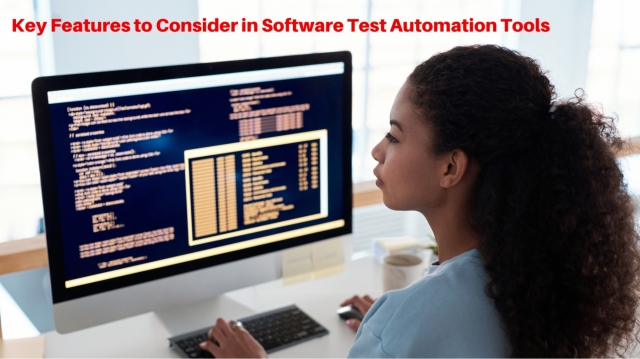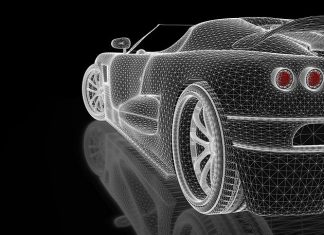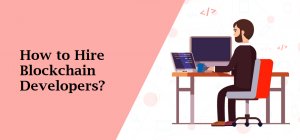Software developers always look for ways to improve efficiency and ensure high-quality products. This is where test automation tools come in.
It is however difficult to select the appropriate tool for a team because there are various options present. Every tool has unique features besides its strengths and weaknesses. To make a good decision, you must comprehend various aspects including what you ought to consider when looking for them theoretically and practically with your requirements.
This blog post will delve into what aspects matter most when it comes to picking out which software testing automation tool(s) are right for you to use at every step. This blog will inform you enough so that you can make decisions which is crucial for how your team operates efficiently while at the same time maintaining good standards for one’s application development efforts.
Essential Features of Software Test Automation Tools
When selecting a software testing automation tool, several things need to be given some thought so that the best results may be achieved. Firstly, automated functional testing capabilities are crucial, as they allow for the simulation of user interactions and validation of system behaviors against expected outcomes.
Also, this tool should provide automation testing tools programs that will be available for any possible purposes like unit testing as well as integration or regression testing. Besides that, it must be able to work with many Web testing solutions supporting easy testing within all popular browsers and on multiple platforms.
1. Integration Capabilities
In the world of modern software development, no tool exists in isolation. The ability of a test automation tool to seamlessly integrate with your existing toolchain is paramount.
Important things to consider:
- CI/CD pipeline integration: Organizations use software test automation tools that integrate with their CI/CD pipeline, so the testing time is reduced.
- Compatibility with version control system: Ensure that the tool you choose will cooperate well with the version control system that you prefer (such as Git or SVN).
- Integration with issue tracking: If you would like tools that could automatically create or update issues in your project management software, then look for them.
A well-integrated software test automation tool can make the difference between an efficient workflow and an error-prone process.
2. Language and Framework Support
Your test automation tool should speak the same language as your development team.
Important considerations:
- Multi-language support: Organizations use software test automation tools that support multiple programming languages, providing flexibility for diverse projects.
- Test automation framework: Software testing tools that are designed for specific frameworks (e.g., Selenium for web, Appium for mobile) can increase test case coverage.
- Extensibility: Look for tools that allow custom extensions or plugins to support unique testing requirements.
3. User Interface and Usability
The user interface (UI) and overall usability of a test automation tool can significantly impact team productivity and tool adoption rates. An intuitive interface reduces the learning curve and enables testers to focus on creating and executing tests rather than grappling with complex test automation software.
Key features that should be looked at:
- Graphical User Interface (GUI): Test engineers find GUI tools to be more suitable than command-based interfaces. When a GUI is well designed, difficult operations can be made easy, and chances for errors reduced.
- Ease of use: Tools that require no training to use them are the best. For tools to be considered as easy, their menu structures should follow clear logic, contain self-explanatory icons, and feature organized functions.
- Drag-and-drop functionality: Test cases are generated and managed, thus making it easy for both the technical and non-technical team members to contribute.
- Visual test creation: Tools have features that help people build tests without necessarily using programming languages and this might help those who are into businesses.
Advanced AI test automation tools offer intelligent test generation and maintenance, enhancing accuracy and reducing manual intervention.
4. Reporting and Analytics
Reporting and analytics capabilities are crucial for tracking progress, identifying bottlenecks, and making data-driven decisions to improve your automated software testing tools process.
Important reporting features:
- Customizable dashboards: 68% of organizations use tools with customizable reporting and analytics capabilities. Look for tools that allow users to create personalized dashboards tailored to different roles and needs.
- Real-time analytics: There’s an existence of applications that monitor test runs to produce fast decisions if it comes to resolving issues.
- Export options: Make sure the automated testing software has options that allow easy transfer of different formats (like CSVs) making it possible to present anything important from it or carry out an additional analysis.
- Trend analysis: Organization over time including but not limited to repeating faults or changes in performance either upwards or downwards.
- Failure analysis: Advanced tools offer detailed breakdowns of test failures, including screenshots, logs, and stack traces, to facilitate faster debugging.
Enabling smooth operations and simple procedures is done by connecting with current IT automation tools. Also, specialized Salesforce test automation tools exist for Salesforce user organizations to help them handle the peculiar difficulties associated with test creation and execution in such an environment.
5. Test Creation and Management
Efficient test creation and management features can significantly streamline your testing process.
Key capabilities to consider:
- Test case reusability: 63% of organizations use tools that enhance it, hence lessening redundancy and maintenance tasks.
- Modularity: Make sure to choose tools, which make it possible to divide hard tests into easy, reusable components.
- Version control: Ensure the tool supports versioning of test cases to track changes over time.
6. Scalability and Performance
As your projects grow, your automation test tools should be able to keep up with increasing demands. Scalability features to look for:
- Parallel execution: 82% of organizations use automated testing tools that support parallel test execution, significantly reducing overall test execution time.
- Cloud-based options: Cloud-based tools can improve test execution speed by up to 40% compared to on-premises solutions.
- Load testing capabilities: Ensure the tool can handle large volumes of tests and data without performance degradation.
7. Cost and Licensing
While features are crucial, the cost of the tool should align with your budget and expected return on investment.
Cost considerations:
- Open-source vs. proprietary: Open-source tools can reduce licensing costs compared to proprietary solutions.
- Total Cost of Ownership (TCO): 72% of organizations consider TCO a key factor when selecting test automation tools.
- Subscription models: Evaluate whether a subscription-based model or a one-time purchase better suits your organization's needs.
Conclusion
The choice of the software automation tool will highly influence the development process and product quality, this is why it is considered as being critical. You may pick an optimal solution because it will align well with the organization's goals and constraints. By concentrating on features such as integration possibilities, language support, ease of use, reporting capabilities, cost efficiency, and scalability, you can ensure the solution meets your needs.
Always remember that the best automation tools for testing for your team is the one that meets not only its current needs but also it should be flexible to fit into its future requirements. While you are considering each feature identified here, you should also pay attention to your project demands so that you can choose wisely.
Don't let inefficient testing hold back your software development – invest in the right test automation tool today and pave the way for improved quality, faster releases, and enhanced team productivity.
FAQs
1. How do test automation tools integrate with Agile or DevOps practices?
Test automation tools play a crucial role in Agile and DevOps environments by enabling continuous testing and faster feedback loops. Many organizations using Agile or DevOps practices have integrated test automation into their development workflows, reducing time to market by up to 30%. These tools facilitate:
- Continuous integration and delivery
- Automated regression testing
- Faster bug detection and resolution
2. What is the expected learning curve for new test automation tools?
The learning curve for test automation tools can vary depending on the tool's complexity and your team's existing skills. On average, it takes 4-6 weeks for a team to become proficient with a new test automation tool. Tips to reduce the learning curve:
- Invest in comprehensive training programs
- Leverage vendor support and documentation
- Start with small, manageable projects to build confidence
3. How do I measure the ROI of investing in a particular test automation tool?
Measuring the ROI of a test automation tool involves quantifying both tangible and intangible benefits. Organizations can achieve an ROI of up to 300% by implementing effective test automation. Key metrics to consider:
- Reduction in testing time
- Improvement in test coverage
- Decrease in defect rates
- Time saved on repetitive tasks
- Faster time-to-market for new features