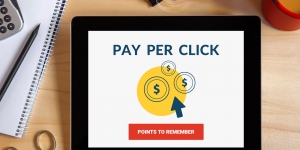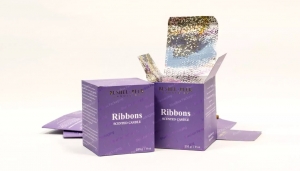QuickBooks is a well-known accounting software widely used by businesses of all sizes to manage their finances efficiently. Despite its many benefits, users occasionally encounter errors and issues that can disrupt workflow. To address these challenges, Intuit developed the QuickBooks Tool Hub ,a comprehensive utility designed to troubleshoot and resolve common QuickBooks problems. In this article, we will provide a comprehensive overview of QuickBooks Tool Hub, exploring its features, benefits, and how it can help streamline your accounting processes.
What is QuickBooks Tool Hub?
QuickBooks Tool Hub is a free, downloadable application from Intuit that consolidates a variety of tools designed to fix common QuickBooks Desktop issues. Instead of searching for individual solutions or installing multiple tools, users can access all necessary utilities from a single interface. This centralization not only saves time but also simplifies the troubleshooting process.
Key Features of QuickBooks Tool Hub
- Home Tab: The Home tab serves as the main interface, providing easy access to all the tools available within the Tool Hub. It also includes contact information for QuickBooks support and links to helpful resources.
- Company File Issues: This section is dedicated to resolving problems related to your QuickBooks company files. It includes the QuickBooks File Doctor, which can diagnose and fix issues like data corruption, network problems, and file opening errors.
- Network Issues: This tab helps users troubleshoot network-related problems that may occur in multi-user mode. The QuickBooks Database Server Manager tool is included here, ensuring that all workstations can connect to the company file.
- Program Problems: If QuickBooks is crashing, freezing, or exhibiting strange behavior, this section provides tools like Quick Fix my Program, QuickBooks Program Diagnostic Tool, and QuickBooks Print & PDF Repair Tool to resolve these issues.
- Installation Issues: For problems related to installing, uninstalling, or updating QuickBooks, this section offers the QuickBooks Install Diagnostic Tool and Clean Install Tool, which can address installation errors and ensure a clean setup.
- Password Reset: This feature helps users reset their QuickBooks Admin password if it has been forgotten or lost, ensuring that access to critical data is not hindered.
- Support: The Tool Hub also includes a tab for accessing QuickBooks support, providing users with additional assistance and resources directly from Intuit.
Benefits of Using QuickBooks Tool Hub
1. Simplified Troubleshooting
The primary benefit of QuickBooks Tool Hub is its ability to simplify the troubleshooting process. Users no longer need to navigate through multiple tools or search online for solutions. Everything is conveniently located in one place, making it easier to identify and fix issues quickly.
2. Time Savings
By centralizing all the tools needed to resolve common QuickBooks problems, the Tool Hub significantly reduces the time spent troubleshooting. This efficiency allows users to focus more on their core business activities rather than dealing with technical issues.
3. Cost-Effective Solution
Since QuickBooks Tool Hub is free to download and use, it provides a cost-effective solution for businesses facing QuickBooks-related issues. There is no need to invest in expensive third-party software or services to resolve common problems.
4. User-Friendly Interface
The Tool Hub is designed with a user-friendly interface that makes it accessible to users with varying levels of technical expertise. Clear instructions and a straightforward layout ensure that even those with limited technical skills can navigate and use the tools effectively.
5. Comprehensive Problem-Solving
QuickBooks Tool Hub addresses a wide range of issues, from company file problems to installation errors and network connectivity issues. This comprehensive approach ensures that most common QuickBooks issues can be resolved without the need for additional support.
6. Improved Performance
Regularly using the tools within QuickBooks Tool Hub can help maintain the performance and stability of your QuickBooks software. By addressing issues promptly, you can prevent minor problems from escalating into major disruptions.
How to Use QuickBooks Tool Hub
Step 1: QuickBooks Tool Hub Download
To start using QuickBooks Tool Hub, download the installer from the official Intuit website. Follow the on-screen instructions to install the application on your computer.
Step 2: Open the Tool Hub
Once installed, open QuickBooks Tool Hub from your desktop or Start menu. The Home tab will be the first screen you see.
Step 3: Select the Appropriate Tool
Navigate to the tab that corresponds to the issue you are experiencing. For example, if you are having trouble opening your company file, go to the Company File Issues tab.
Step 4: Follow the Instructions
Each tool within the Tool Hub provides clear instructions on how to use it. Follow these instructions carefully to resolve your issue.
Step 5: Seek Additional Help if Needed
If the tools within QuickBooks Tool Hub do not resolve your problem, use the Support tab to access additional resources or contact QuickBooks support for further assistance.
Conclusion
QuickBooks Tool Hub is an invaluable resource for QuickBooks Desktop users, providing a comprehensive suite of tools to address a variety of common issues. Its user-friendly interface, time-saving capabilities, and cost-effective nature make it an essential tool for maintaining the efficiency and reliability of your QuickBooks software. By utilizing QuickBooks Tool Hub, businesses can ensure smoother accounting operations and minimize disruptions caused by technical issues. Don't wait—download QuickBooks Tool Hub today and take control of your QuickBooks troubleshooting needs.