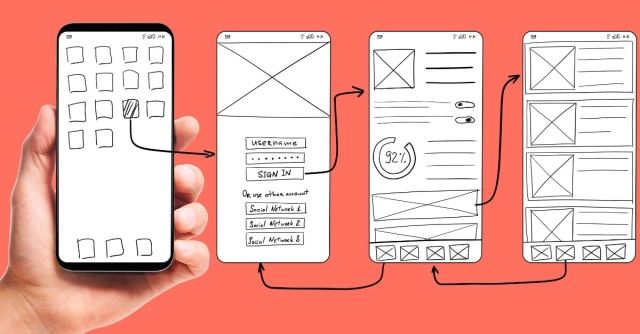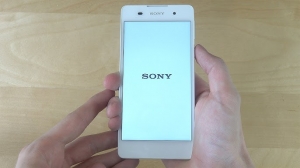The market share of android has reached 70.97% across the globe. This percentage tells us that this operating system is leading by keeping the competition far behind. The ascended usage of android apps has increased their demand to a great level and is expected to grow more in the coming future.
The power of customization and support that comes with developing android apps is the key reason behind its steep demand. Developers experienced in building such apps and companies providing android app development services are making the most of this opportunity and earning the highest revenue by catering to this need.
Whether you are on the verge of developing your very first app or it is one of your many creations, you need to get familiar with the useful development tools to make your effort fruitful. As the market is flooded with numerous android app development tools, deciding the best one often becomes daunting. To save you from this confusion, we have dug out the finest development tools from the market that are worth using in 2023. Let’s start exploring!
Android app development tools that are worth using this year!

To build interactive and successful android applications, you need to pick the best development tool. Here is the list of the top IDE (integrated development environment) that you should consider while building android apps.
1. Android Studio
Android Studio is one of the best development tools which is recommended by Google itself. It has a smart code editor that enables developers to work on their applications easily. There are countless.
Outsourcing mobile app development services providers that use this IDE to build intuitive android apps. If you are looking for a solution that helps you build, test, and debug the application, this tool is the right pick.
Features of Android Studio:
- In-built feature to back Google cloud.
- It has a feature-packed and fast emulator (virtual device).
- Its project and code templates help users easily check the page and navigation drawer.
- It has ready-to-use templates.
- It offers UML diagram support.
2. Eclipse
Eclipse is another development tool which is best to utilize in 2023. It helps you develop the app in multiple languages, which is absolutely free. This development tool supports Cobol, Java, Python, Perl, C, and C++.
If you want to gain more customization power, Eclipse is the best IDE for android. This tool is a good option, no matter if you are building small or large size apps.
Features of Eclipse:
- Its inbuilt console, auto doc, and dark mode features offer great IDE to work on the project.
- The interface of Eclipse is easy to understand, clean, and very simple.
- This tool doesn’t consume much memory as it is very lightweight.
- It is best for developing large or enterprise-level apps.
- It offers various options in plugins to develop your own plugin IDE.
3. Visual Studio
Visual Studio is another finest app development tools this year. It not only helps developers to build android apps but also iOS and Windows applications with a .NET codebase. This makes Visual Studio the best pick for building cross-platform functioning apps. Developers can build native android apps with the help of shared C# logic, UI code, and shared C#.
If you are thorough with C#, you can create apps without knowing Swift, Java, or Objective-C. This tool offers a suite of features that help you build high-performing applications.
Features of Visual Studio:
- It is an open-source development tool.
- Programmers with .NET experience can easily write android apps using Visual Studio.
- Building cross-platform apps are easy.
- Instant changes can be seen on connected devices while developing the app.
4. IntelliJ IDEA
Developed by JetBrain, IntelliJ IDEA is one of the best app development tools in the market. It comprises an exclusive interface and allows developers to build big as well as small-size applications. This intelligent code editor supports popular frameworks such as Groovy, Java, Scala, and Kotlin to develop android apps.
This tool is one of the most widely used and preferred by developers to build responsive and adaptive apps. Using IntelliJ IDEA, developing powerful android applications is easy.
Features of IntelliJ IDEA:
- It offers advanced JavaScript support.
- It supports multiple languages.
- The documentation of IntelliJ IDEA is detailed and simple to understand.
- It has a great debugging feature for Java code.
- Less to zero sluggishness and file corruption.
5. Cordova
Cordova is another powerful android app development tool which is introduced by Adobe. It was known as PhoneGap earlier. It is an open-source android and cross-platform app development tool. Cordova allows developers to build apps with CSS, JavaScript, and HTML.
However, to use this framework you will need to have comparatively more tech know-how than PhoneGap. Plus, you will have to install Android Studio before setting up this tool.
Features of Cordova:
- Using Cordova, developers can build an android as well as cross-platform apps.
- It also supports in-app purchases.
- Android applications can be developed using JavaScript, CSS, and HTML.
- It provides a stable IDE.
6. Komodo
Komodo is one of the best IDEs for android apps. This is an open-source tool that has an absolutely free text editor to build apps using robust programming languages. This tool highly simplifies and streamlines the entire app development process. If you are working with popular programming languages such as Node JS, CSS, JavaScript, PHP, Perl, Ruby, Komodo is the right choice.
Features of Komodo:
- All the features are simple to use and easy to navigate.
- It is a robust editor for landing pages and newsletters.
- Support cross-platform app development.
Final Thoughts
Developing android apps is a very fruitful endeavor. To make your apps successful, all the above-mentioned development tools prove to be beneficial. You can build, run, and test your app easily with the help of these IDEs. Also, you can start your project with one tool and finish it with another.
Now you have discovered the best options when it comes to android IDEs. Go through all the features of each and select what fits your project needs!