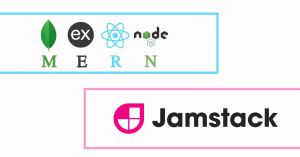When it comes to video games, speed is king. A powerful gaming PC is essential whether playing the newest AAA games or venturing into expansive virtual worlds. However, how is such a behemoth constructed?
This article teaches you the essential components needed to build a high-quality gaming PC. Read on to find out.
1. Graphics Processing Unit (GPU)
Stunning visuals and fluid gameplay are the work of the GPU, the brains of any gaming PC. You can get a top-tier GPU from the most prominent company in this aspect, such as the:
- NVIDIA
- AMD
Also, with plenty of video memory (VRAM), you can run recent games at high settings.
2. Central Processing Unit (CPU)
A CPU deals with computational physics and artificial intelligence (AI), whereas a GPU deals with visual aspects. For the best gaming performance, go for a multi-core CPU with a high clock speed. There are many possibilities from both Intel and AMD, each with its price-to-performance ratio.
3. Random Access Memory (RAM)
The CPU uses RAM to speed up data access. If you're a gamer, you should have at least 16GB of DDR4 RAM. But if you want to be ready for more intense gaming in the future, go for higher capacities.
4. Solid-State Drive (SSD)
An SSD is an essential component for gamers because it significantly decreases loading times compared to conventional hard drives. You can obtain an SSD with sufficient space for your game collection and, if necessary, a secondary hard disk drive (HDD) for additional storage capacity.
5. Motherboard
Your gaming PC's motherboard is its backbone. This part connects and facilitates communication between all of the PC's components. If you want to overclock your computer, look for a motherboard that supports the newest CPU and RAM technology, has many PCIe slots for expansion, and has stable power delivery.
6. Power Supply Unit (PSU)
If you want your gaming PC to run smoothly and efficiently, you need a good power supply. A good choice is a PSU with a high-efficiency rating, modular cables for neat cable management, and enough wattage to support your components.
7. Cooling System
For your components to continue performing at their best and last as long as possible, efficient cooling is essential. You can combine air and liquid cooling solutions to keep your computer from overheating during long gaming sessions. This method includes CPU coolers, case fans, and liquid cooling loops.
8. Case
The case serves multiple purposes, including the following:
- Housing your components
- Regulating airflow
- Adding visual appeal
To keep temperatures down, ensure the case has enough space for all your components, decent ways to manage the cables, and plenty of airflow. Think about how easy it is to install, the quality of the build, and the RGB lighting options available to you.
9. Peripherals
Although they aren't part of the system, peripherals such as a gaming mouse, keyboard, and monitor are essential for an entire gaming session. To complete your high-performance gaming PC, get high-quality peripherals with the following features:
- Low latency
- High-frame rates
- Adjustable RGB lighting
10. Operating System and Software
Last but not least, check that your gaming equipment is software-ready. Select an OS (such as Linux or Windows 10) compatible with your gaming hardware and software, and then install the necessary applications such as the following:
- Drivers
- Launchers
- System monitoring tools
All these components ensure you a smooth gaming experience.
Craft Your Gaming Masterpiece
Crafting a high-performance gaming PC is like creating a work of art. From visually breathtaking visuals to fluid, satisfying gameplay, every detail is essential. Your gaming rig can reach its maximum potential and transport you to the virtual worlds of your fantasies if you carefully choose and assemble its components.
So, get yourself a gaming pc today and see how a good-quality setup can help you win more battles in the gaming realm!