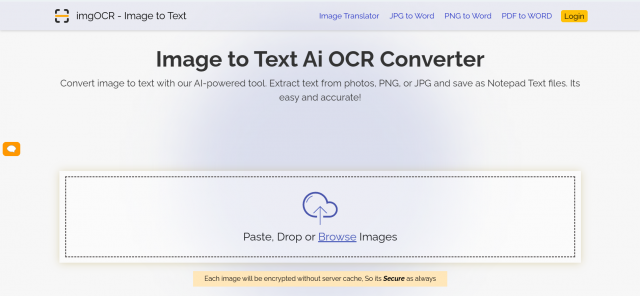We've all been there. You need text from an image, but retyping is slow and frustrating. Whether it’s a document, a lecture slide, or an invoice, manual work is a hassle.
That’s where ImgOCR comes in. It extracts text from images quickly and accurately. No more wasting time typing out details. Let’s see how it works and why it’s a game-changer for offices and students.
What is ImgOCR, and How Does It Work?
ImgOCR is a tool that pulls text from images and scanned documents. It identifies words, extracts them, and converts them into editable text.
How it works:
- Upload your image : PNG, JPG, or PDF files are all supported.
- Processing starts : The tool scans the image and recognizes text.
- Get your results : The extracted text is ready to use.
It uses smart OCR technology to ensure accuracy, even with unclear images. If you’ve struggled with blurry invoices or complex lecture slides, ImgOCR makes it easy.
Key Features: What Makes ImgOCR Stand Out?
1. High Accuracy
ImgOCR uses advanced algorithms to reduce errors. It works well with different fonts, layouts, and even slightly unclear images. The cleaner the image, the better the results.
2. Fast Processing
Speed matters. ImgOCR extracts text in seconds. Whether you're a student or an office worker, you save time.
3. Easy to Use
No tech skills needed. Just upload your image, press a button, and get your text. Simple.
4. Supports Various File Formats
It works with PNG, JPG, and PDF files. No need to convert your documents beforehand.
5. Multi-Language Support
Working with different languages? ImgOCR recognizes text in multiple languages, making it useful for global users.
6. Perfect for Office and Education Use
- For Offices: Extract data from invoices, scan business cards, and digitize reports effortlessly.
- For Students & Teachers: Convert handwritten notes, scan textbook quotes, and create searchable digital files.
Real-World Use Cases: Where ImgOCR Shines
In the Office: Work Smarter
A finance worker deals with stacks of invoices. Instead of typing each detail manually, they upload them to ImgOCR. In seconds, all text is extracted. Less work, fewer mistakes.
Or picture a marketing professional needing text from a scanned brochure. Instead of retyping, ImgOCR does the job instantly, freeing up time for creative work.
For Students & Teachers: Study Smarter
A student snaps a picture of a whiteboard before it’s erased. With ImgOCR, the notes become digital and editable. Teachers can also convert handwritten assignments into text. It makes grading easier.
Pros & Cons: The Honest Breakdown
Pros:
✅ High accuracy, even with complex layouts.
✅ Works with multiple languages and file types.
✅ Fast processing saves time.
✅ Easy to use. (no technical skills required)
✅ Useful for offices and education.
Cons:
⛔ Accuracy depends on image quality. Blurry or distorted text may need corrections.
⛔ Free versions may have limitations (if applicable).
Final Words : Should You Use ImgOCR?
Yes! If you work with scanned documents or image-based text. It makes text extraction quick, accurate, and hassle-free.
Why waste time retyping? Try ImgOCR today at imgocr.com and simplify your workflow!