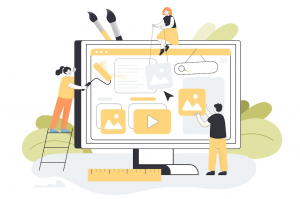Maintaining a robust online presence is crucial for nonprofits. A well-designed website can significantly boost your organization's visibility, streamline operations, and enhance donor engagement. But with so many options available, how do you select the best membership website builder for your nonprofit? This guide will walk you through the process, ensuring you make an informed decision that aligns with your organization's unique needs.
Identify Your Nonprofit's Specific Needs
Before exploring the world of website builders, you must understand just what your nonprofit needs. One of the most significant considerations is membership administration, where you should look for features such as automated renewal reminders, simple registration procedures, and effective member database management to simplify member-related tasks. Make sure the platform can handle ticket sales and management, event creation and promotion, and attendee tracking when it comes to event planning.
It's critical to zero in on features that increase connections when selecting and evaluating the best membership website builder for your nonprofit. Seek solutions that provide simple integration with your current software, safe payment processing, and powerful member management tools. Easy customization guarantees that your website properly matches your nonprofit's logo, increasing member awareness and trust. Scalability is essential for future growth, and competitive pricing plans ensure affordability while maintaining necessary features. Choosing the best membership website builder can significantly enhance your nonprofit's online presence, boosting engagement and the effectiveness of your initiatives.
Compare Top Nonprofit Website Builders
After you've described what you need, let's look at some of the best website builders designed specifically for organizations. With its broad features, WildApricot serves more organizations and is the perfect choice for organizations that prioritize all-in-one solutions. It includes full membership administration, event planning, and donation processing. Squarespace specializes in building lovely, mobile-responsive websites, and is well-known for its visually appealing layouts, recurring donation choices, and integrated email marketing. It is ideal for NGOs that prioritize aesthetics and brand image.
Wix offers multiple eCommerce plans, from basic to advanced, responding to diverse charitable needs. It is an excellent option for organizations seeking flexibility and scalability, offering a wide range of customizable themes and apps. Developed with charity and member-based organizations in mind, Morweb offers a user-friendly drag-and-drop interface, SEO support, and broad content management and SEO capabilities. Last but not least, Weebly offers cheap plans, eCommerce tools, and role buttons. Its user-friendly layout makes it perfect for NGOs on a tight budget who need simple features.
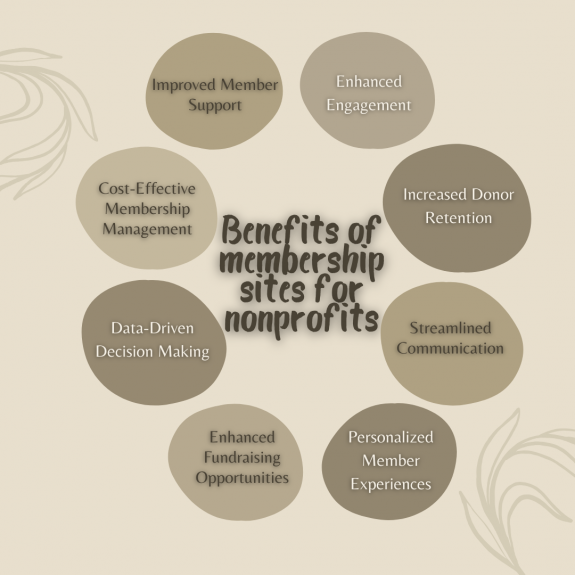
Evaluate Ease of Use and Support
After you've narrowed down your list of possible website builders, it's critical to evaluate their support and usability. Seek out drag-and-drop editors and simple design tools if your staff is not technically inclined. An intuitive user interface is crucial. Make sure the platform provides in-depth instructions and manuals, phone or live chat assistance, and frequent software updates and improvements.
Examine user evaluations and community remarks to find frequent issues or compliments, and think about joining user groups or forums to gain insider knowledge. You can ensure a seamless and helpful website management experience for your nonprofit by carefully assessing these factors.
Analyze Pricing and Scalability
For groups, striking a balance between functionality and cost is essential. To ensure long-term affordability, not only initial prices, compare pricing plans across builders and search for special deals or nonprofit discounts while taking into account possibilities. Involve important team members in the review process by using free trials to test features and attending demos to observe the platform in use.
Scalability is also crucial; make sure the platform can expand with the company by searching for advanced features offered in higher-tier plans and taking future requirements into account in addition to present ones. You may choose a cost-effective and feasible option for your nonprofit by weighing these aspects.
Security and Compliance
You must maintain donor data security and adhere to laws and regulations. Make sure the website builder you choose checks the SSL certification, encrypts data, and performs routine security audits and updates. Equally crucial is compliance; if relevant, search for GDPR compliance, support for tax-deductible gift receipts, and integration with tools and rules unique to charity organizations.
Never be afraid to inquire about security protocols and compliance certifications from possible suppliers. Reputable companies will be open and honest about these important details, stressing their commitment to protecting the data of your nonprofit and adhering to regulations.
Integration Capabilities
A quality website builder ought to work in unison with every tool your nonprofit employs. Think about connecting third-party platforms like social networking, email marketing services, and CRM systems. In addition, make sure the builder has a strong plugin ecosystem and look for accessible APIs to enable custom integrations. Improving your organization's effectiveness requires compatibility with key nonprofit tools. Highlighting how easy it is to integrate with the resources you already have can help your nonprofit become much more productive overall.
Mobile Responsiveness
Making sure your website looks fantastic on all devices is essential in a world where mobile usage is on the rise. It is crucial to have a mobile-friendly design; the website builder needs to make responsive websites that fit different screen sizes with ease. Consistency in the user experience is ensured by testing templates across various devices. To improve functionality, look for features and optimizations tailored to mobile devices.
Platforms that provide mobile apps and intuitive dashboards should be taken into account, as mobile management is equally significant. Ensuring that vital characteristics are mobile-friendly is essential. A mobile-responsive design is not just good to have, but rather essential to successfully reaching and engaging your audience in light of the growing number of individuals visiting websites via mobile devices.
FAQs
What is the best website builder for a non-profit?
The best website builder for a non-profit depends on your specific needs. Platforms like WordPress with plugins such as MemberPress or Wix with integrated membership features are popular choices due to their flexibility, ease of use, and affordability for non-profits.
What is the best platform for a membership site?
A successful membership site structure begins with defining membership levels and benefits clearly. Use a user-friendly platform like WordPress with plugins or dedicated membership site builders such as MemberPress or Wild Apricot. Ensure seamless navigation, secure payment processing, and content access based on membership levels.
How do you structure a membership site?
Structuring a membership site involves setting clear membership tiers, each offering distinct benefits. Use a platform like WordPress with plugins or specialized membership site builders. Organize content into accessible sections based on membership levels, and ensure a user-friendly interface with easy navigation and secure member management tools.
Is Wix good for memberships?
Wix can be suitable for memberships with its intuitive interface and flexibility. While it may not offer as many specialized membership features as some platforms, Wix allows you to create member-only pages, manage subscriptions, and integrate payment processing. Consider your specific needs and compare features before deciding.
Conclusion
Choosing the best membership website builder is a crucial decision that can have a big impact on your nonprofit's online look and operational efficiency. You'll be well-equipped to make an informed decision if you carefully explore your unique demands, compare the best solutions, assess ease of use and support, analyze pricing and scalability, ensure security and compliance, verify integration capabilities, and give priority to mobile responsiveness.
Recall that the ideal platform for your nonprofit can expand with your organization in addition to fulfilling your present requests. Make sure you research and try as many different choices as you can before deciding on one.