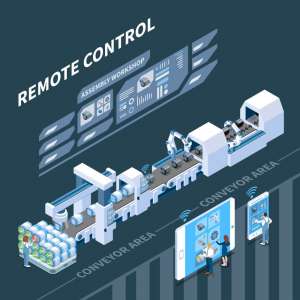In many businesses, printing is a routine task often taken for granted. However, unnoticed inefficiencies and mistakes in printing practices can quietly drain your company's budget. From unnecessary paper use to suboptimal ink management, these pitfalls can add up quickly, making a noticeable impact on your bottom line.
This articles demonstrates that understanding and addressing these mistakes can save significant resources and improve operational efficiency.
Overuse of Color Printing
Color printing undoubtedly makes documents more visually appealing, but it comes at a premium. Many companies default to printing reports, emails, or internal documents in color, even when black and white would suffice.
Color cartridges are significantly more expensive, and frequent use without necessity can inflate costs unnecessarily. Consider setting default printer settings to black and white for internal communications, reserving color printing for presentations or client-facing materials where it adds tangible value.
Ignoring Duplex Printing Options
Paper costs can accumulate rapidly, especially in offices that handle large volumes of printing daily. Failing to use duplex printing, which prints on both sides of the paper, means wasting half of your paper supply.
Most modern printers include duplex capabilities, but employees may not be aware or may find it inconvenient to change settings. Implementing default duplex printing settings can immediately cut paper consumption in half, significantly reducing expenses while also promoting eco-friendly practices.
Printing Without Reviewing Documents
A common mistake is printing documents without first checking for errors. Typos, formatting issues, or incorrect data can result in multiple reprints, each consuming paper and ink. Encouraging employees to proofread digital copies or use print previews before sending documents to the printer reduces unnecessary wastage. Training staff to adopt this habit can prevent recurring costs and minimize frustration from redoing work.
Using the Wrong Paper Type
Not all printing projects require high-quality paper. Using premium paper for internal memos or drafts is a budget drain. Companies often overestimate the need for expensive paper, unaware that standard office paper would suffice. Evaluating the purpose of each print job and matching it with the appropriate paper type ensures resources are used efficiently. This small adjustment can lead to substantial cost savings over time.
Overlooking Printer Maintenance
Regular printer maintenance is often neglected, but it is essential for cost efficiency. Poorly maintained printers can waste ink and paper through jams, misfeeds, or low-quality prints.
Scheduled maintenance, including cleaning print heads and replacing worn parts, prolongs the life of the printer and reduces waste. Additionally, keeping an inventory of high-quality supplies like printer ink ensures optimal performance and minimizes the risk of poor-quality prints that require reprinting.
Not Monitoring Print Usage
Without tracking who prints what, organizations have little control over waste. Employees may print unnecessarily, duplicate documents, or use personal printers for work purposes. Implementing a print monitoring system allows managers to analyze usage patterns, identify overuse, and establish guidelines to reduce waste. Awareness alone often encourages more responsible printing habits across the office.
Ignoring Digital Alternatives
Many businesses continue to rely on physical printing when digital alternatives would suffice. Collaborative tools, cloud storage, and electronic signatures reduce the need for printed documents.
By embracing these digital solutions, companies can cut printing expenses while improving workflow efficiency and accessibility.